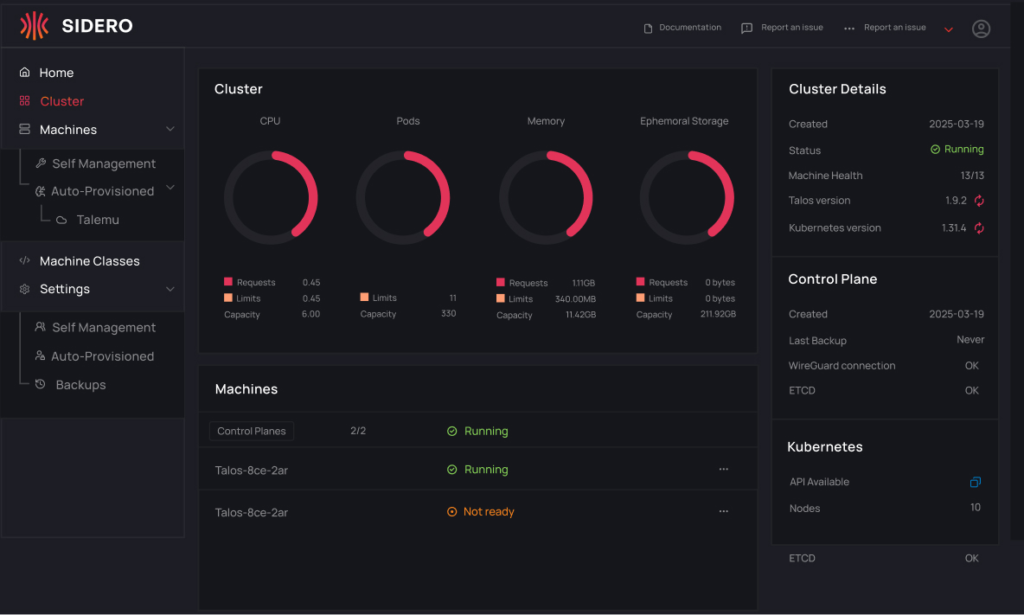Ready to simplify Kubernetes?
Trial them for yourself
Talos Linux is open source and free to use, even in production, so test it your way.
If you want the simplest way to create a Kubernetes cluster on bare metal or edge devices, sign up for a free trial of Omni.
Talos Linux is open source and free to use, even in production, so test it your way. Choose one of two ways to try it out:
Want to try Sidero Metal and Talos Linux out by yourself? We recommend the following steps:
1 – Test Drive Talos Linux
- Install Talos Linux on your local machine in Docker, using the Quickstart guide. This will give you a full Kubernetes cluster powered by an API managed operating system.
- Join our community on Slack or Matrix to ask questions.
- Get support at GitHub Discussions.
2 – Deploy
Once you are ready to deploy Kubernetes on “real” infrastructure:
- Read the Getting Started guide, as well as:
- The documentation specific to your virtualization platform, bare metal platform, cloud platform, or SBC.
- For CAPI based bare metal Kubernetes clusters, follow the Sidero Metal Getting Started guide (or just use Omni)
If you run into any issues, reach out via Slack or Matrix, or contact us, and we can setup a call to work through any problems.
To start a guided POC, or request a demo, just let us know how to contact you:
If you are ready to kick the tires, the most efficient way is a guided proof of concept.
Working with one of our engineers, you define what is meaningful evaluation and success criteria.
You will plan, then install Kubernetes in your infrastructure. The Sidero engineer will be on hand to guide, advise, and make nerdy jokes.*
Most customers can set up a complete Sidero environment within a few hours.
- Note: our engineers are hired for technical skill, not humor. Jokes may not actually be funny.
The assisted trial process taught me a lot about Kubernetes, and what to look out for. The Sidero team genuinely wanted to solve my problems.